Internet Connection Speed
#46
Account Closed
Joined: Jan 2006
Posts: 0











This is what I suspect may possibly be happening. According to your previous posts, you live in an apartment complex which are typically very prone to interference by other routers on the 2.4 GHz band causing speeds to your devices to vary significantly. A single band 2.4 GHz router can only be configured to 3 non overlapping channels (1, 6, or 11). All the routers in the complex that are configured to the same channel and are close enough to interfere with each other can cause the WI-FI throughput for you device to drop significantly and be erratic.
As ISP connection speeds have increased, downloads are faster and that likely means that WI-FI in the complex has become more erratic in speed. Subscribers likely complained to Shaw about the erratic speeds that they were getting and Shaw decided to upgrade it's subscribers with faster and possibly dual band routers to try to solve the problem. Unfortunately cable company installers don't understand routers and assume since the new router has a higher link speed, WI-FI performance will increase but the opposite can happen and the WI-FI speeds can become more erratic. Each router manufacturer by default sets their router to use one of the 3 non over lapping channels and if the complex had all the same routers and the default channel was not changed, everyone in the complex will be using the same channel with very limited air time for any one router.
If it was an ideal world, the Shaw installer would have an application that allowed him/her to see which channels are being used by other routers and the signal strength in dBm of each of the routers and set the channel of your router on the 2.4 GHz band to the channel that will likely have the least interference. Also if the router is a dual band router, he would then check all your devices (computers, Roku, Smart TVs, streaming Blu Ray players, etc.) to determine if those can be set to use the 5 GHz band and if they can, set each device to use that band since there are many more channels on the 5 GHz band, often has a higher link speed freeing up airtime for other routers, and by default, the router usually selects the least congested channel every time it is powered down/up.
However in the real world, the installer usually just installs the router using the default channel which works fine for suburbia but often cause problems in urban areas or apartment or condo complex.
When a router is installed using the default channel, you don't know if that channel is congested and will cause significant interference with your router. Your closest neighbors (the routers that have the greatest chance of interfering) may own their own router and have their routers set to use channel 1 on the 2.4 GHz band and your old Shaw router may have been set to use channel 6 causing very little interference. However the new Shaw router may be defaulting to channel 1 and then interference can become significant reducing your throughput.
Because of the way Netflix works, an erratic connection can cause all kinds of problems. If the connection speed is slow when Netflix is testing the speed of the connection, Netflix will stream low quality video and if the connection becomes too slow (Netflix receives TCP/IP NAK packets), Netflix will terminate. If Netflix determines that your connection speed is high when testing, it will stream high qualify video but if the connection speed drops too low while playing the movie, the movie will pause.
To determine if WI-FI is causing the problem, hardwire your video device to your router. If the quality increases and the problems disappear, then the problem is with the WI-FI. If the problem is with the WI-FI, then change the channel number of the router using either channel 1, 6, or 11 for the 2.4 GHz band and see if that helps. If your router is dual band and your video device supports the 5 GHz band, change the video device to use the 5 GHz band.
If you can indicate the manufacturer and model number of your Shaw router, I can tell you how to access the router to change the channel number.
As ISP connection speeds have increased, downloads are faster and that likely means that WI-FI in the complex has become more erratic in speed. Subscribers likely complained to Shaw about the erratic speeds that they were getting and Shaw decided to upgrade it's subscribers with faster and possibly dual band routers to try to solve the problem. Unfortunately cable company installers don't understand routers and assume since the new router has a higher link speed, WI-FI performance will increase but the opposite can happen and the WI-FI speeds can become more erratic. Each router manufacturer by default sets their router to use one of the 3 non over lapping channels and if the complex had all the same routers and the default channel was not changed, everyone in the complex will be using the same channel with very limited air time for any one router.
If it was an ideal world, the Shaw installer would have an application that allowed him/her to see which channels are being used by other routers and the signal strength in dBm of each of the routers and set the channel of your router on the 2.4 GHz band to the channel that will likely have the least interference. Also if the router is a dual band router, he would then check all your devices (computers, Roku, Smart TVs, streaming Blu Ray players, etc.) to determine if those can be set to use the 5 GHz band and if they can, set each device to use that band since there are many more channels on the 5 GHz band, often has a higher link speed freeing up airtime for other routers, and by default, the router usually selects the least congested channel every time it is powered down/up.
However in the real world, the installer usually just installs the router using the default channel which works fine for suburbia but often cause problems in urban areas or apartment or condo complex.
When a router is installed using the default channel, you don't know if that channel is congested and will cause significant interference with your router. Your closest neighbors (the routers that have the greatest chance of interfering) may own their own router and have their routers set to use channel 1 on the 2.4 GHz band and your old Shaw router may have been set to use channel 6 causing very little interference. However the new Shaw router may be defaulting to channel 1 and then interference can become significant reducing your throughput.
Because of the way Netflix works, an erratic connection can cause all kinds of problems. If the connection speed is slow when Netflix is testing the speed of the connection, Netflix will stream low quality video and if the connection becomes too slow (Netflix receives TCP/IP NAK packets), Netflix will terminate. If Netflix determines that your connection speed is high when testing, it will stream high qualify video but if the connection speed drops too low while playing the movie, the movie will pause.
To determine if WI-FI is causing the problem, hardwire your video device to your router. If the quality increases and the problems disappear, then the problem is with the WI-FI. If the problem is with the WI-FI, then change the channel number of the router using either channel 1, 6, or 11 for the 2.4 GHz band and see if that helps. If your router is dual band and your video device supports the 5 GHz band, change the video device to use the 5 GHz band.
If you can indicate the manufacturer and model number of your Shaw router, I can tell you how to access the router to change the channel number.
It was set on 6, so I changed it to 11 to see how that goes. The booklet had the internet address and info on how to change the channel and other router settings.
#47
Jsmth - it would be worth considering the differences between ADSL and Cable. We went with ADSL because it's less affected by traffic on the network, whereas Cable can slow down at peak times. We picked ADSL for this reason - and we have consistently received our 25mbps at any time of day.
Friends of ours went with the cable option, they said in the evening (5-8ish) it does slow a bit, not a ton but a little bit. They can still stream just fine, though, but they do notice a small slow-down and it's also reflected if they do speed tests.
Friends of ours went with the cable option, they said in the evening (5-8ish) it does slow a bit, not a ton but a little bit. They can still stream just fine, though, but they do notice a small slow-down and it's also reflected if they do speed tests.
#48
If I have problems again, I should first check to see if the maid knocked the antennas on the router down.

Last edited by Michael; Jun 3rd 2015 at 8:05 pm.
#49
Account Closed
Joined: Jan 2006
Posts: 0











The internet is working better now, but netflix is still giving me issues, says it can't retrieve the title no matter which one I try. I even tried hard wire for the internet on the TV thinking it might be wireless issues, but still nada.
Maybe I have a netflix issue..
Maybe I have a netflix issue..
#50
Netflix Speed Index Reveals Canada’s Top and Worst Streaming Internet Provider [u] | iPhone in Canada Blog - Canada's #1 iPhone Resource
#51
Do you have another device you can try it on, like a phone or a laptop? If yuo have something with a data connection, try connecting via your data just to see if the video comes up so you can see if it's an issue with your account or with your connection.
#52
It sounds like your streaming device in in your TV. On my Samsung Smart TV, I once had a problem with Netflix and had to pull the power plug on the TV to get Netflix working again (just powering up and down the TV with the power switch didn't solve the problem).
#53










Joined: Sep 2008
Posts: 12,830











https://help.netflix.com/en/node/87
#54
Account Closed
Joined: Jan 2006
Posts: 0











I am going to work on netflix tomorrow. Shaw when we called to set up a cancellation date for internet as we were going to try teksaavy out, and of course Shaw peeps are trained to negative speak the competition, but anyhow they matched the price for the other company for 1 year, we can still cancel at any time, but for now since they matched the price, we will stay with Shaw, I did fix the wireless issue by changing the channel and so far so good there.
#55
Account Closed
Joined: Jan 2006
Posts: 0











Signing out of netflix and signing back in fixed all the issues apparently as it works fine again now.
#57
The following is an interesting but misleading article that gives the impression that Netflix servers in the US and UK stream slower than other countries.
Top 10 Fastest Netflix Servers – Less Buffer, More Streaming
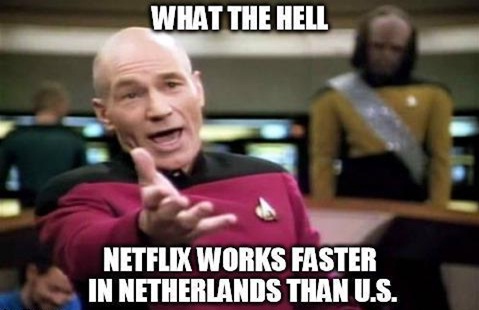
The basic flaw in the writers analysis is that he is using VPN to connect to Netflix in the different countries and is actually testing the streaming capabilities of VPN servers in the different countries and not the streaming capabilities of the Netflix servers in different countries. I suspect that in all countries, VPN servers are throttled based on the maximum VPN server throughput and the expected number of clients that will be streaming at any one time. If a VPN service provider didn't throttle the client streams, then a Netflix server may assume that it could stream a very high quality video to a client but once other clients started streaming, it is likely that the client receiving the high quality video would go into frequent pauses since the VPN server couldn't keep up with the Netflix stream.
Although the top performing countries (the Netherlands and Nordic countries) are known to have high speed internet service, I doubt that has any relevance on the performance of Netflix. I suspect the main reason that Netflix from the US and UK is slower is that both countries provide a lot of content and therefore expatriates are using VPN more often than from the other countries and therefore overloading the VPN sever bandwidth. For instance, when Brits use iplayer, that will effect the performance of Netflix through the VPN server.
Finally the fastest average Netflix speed is from the Netherlands but is only 3.5 mbps. If that was the average speed of Netflix, Netflix wouldn't be very popular since the quality of the video would not be high.
Top 10 Fastest Netflix Servers – Less Buffer, More Streaming
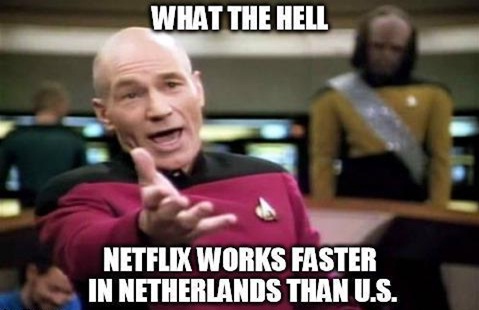
The basic flaw in the writers analysis is that he is using VPN to connect to Netflix in the different countries and is actually testing the streaming capabilities of VPN servers in the different countries and not the streaming capabilities of the Netflix servers in different countries. I suspect that in all countries, VPN servers are throttled based on the maximum VPN server throughput and the expected number of clients that will be streaming at any one time. If a VPN service provider didn't throttle the client streams, then a Netflix server may assume that it could stream a very high quality video to a client but once other clients started streaming, it is likely that the client receiving the high quality video would go into frequent pauses since the VPN server couldn't keep up with the Netflix stream.
Although the top performing countries (the Netherlands and Nordic countries) are known to have high speed internet service, I doubt that has any relevance on the performance of Netflix. I suspect the main reason that Netflix from the US and UK is slower is that both countries provide a lot of content and therefore expatriates are using VPN more often than from the other countries and therefore overloading the VPN sever bandwidth. For instance, when Brits use iplayer, that will effect the performance of Netflix through the VPN server.
Finally the fastest average Netflix speed is from the Netherlands but is only 3.5 mbps. If that was the average speed of Netflix, Netflix wouldn't be very popular since the quality of the video would not be high.
Last edited by Michael; Jun 14th 2015 at 5:47 pm.




