How to.........
#1
Put a photo on a post so it's open, you know, so you do t have to click on it to make it bigger?
Pretty please.
Pretty please.

#2
Banned










Joined: Jan 2011
Location: The REAL Utopia.
Posts: 9,910











Just to add you may be able to do it by right clicking the photo and seeing if it let's you do it that way.
#3
It depends on the forum but usually the photo needs to be hosted online like in Photobucket and then you simply copy and paste the line of code onto your reply. I am not sure whether this forum allows you to do it from a folder on your computer to be honest.
Just to add you may be able to do it by right clicking the photo and seeing if it let's you do it that way.
Just to add you may be able to do it by right clicking the photo and seeing if it let's you do it that way.
The photos I use general come from my phone or ipad and when I put them on they come on small so you have to click on them, so not sure how I'll sort it.
#4
Banned










Joined: Jan 2011
Location: The REAL Utopia.
Posts: 9,910











Yes if you add them to a reply from your phone it just puts a thumbnail on the page which as you say you have to click on to open. Do you have any online photo storage ? The Cloud or Google, Dropbox etc.
#5
Like so.
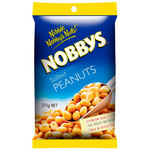
#6
Banned










Joined: Jan 2011
Location: The REAL Utopia.
Posts: 9,910











That's worth knowing Al, I didn't know we had such a thing.
#7






