How to attach a saved presence calculator to my online applicaton
#1
Just Joined

Thread Starter
Joined: Jan 2017
Posts: 22

I'm having a bit of trouble, with what is hopefully an easy problem. I'm currently filling out my online application for citizenship and have filled out the required 'physical presence calculator' and meet all the requirements listed. I then proceeded to save the calculation, which worked as i can log out and log back in to access this previously 'completed' calc. Though when i'm in the online application portal, it instructs you to:
Any help would be greatly appreciated
thanks
- Complete the calculator
- Save the result as a file
- Upload the file here.
Any help would be greatly appreciated
thanks
#2
Banned










Joined: Apr 2009
Location: SW Ontario
Posts: 19,879











https://eservices.cic.gc.ca/rescalc/resCalcStartNew.do
The calculator will tell you if you meet the physical presence requirement.
The calculator will tell you if you meet the physical presence requirement.
- If you meet the physical presence requirement, attach a copy to your Application for Canadian Citizenship. If you attach a copy, you do not need to complete the How to Calculate Physical Presence form (CIT 0407).
You are only required to supply the calculation, I believe, not all the pages leading up to it.

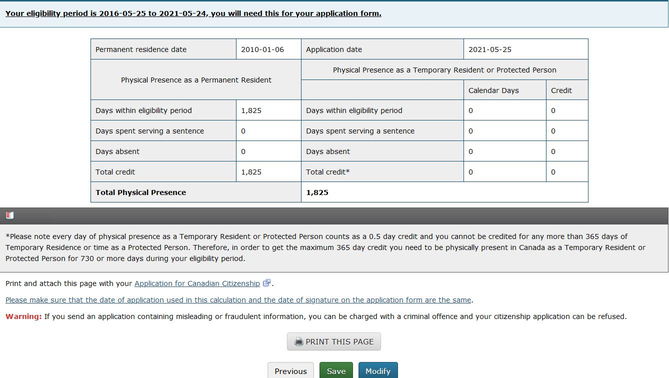
Last edited by Siouxie; Jan 20th 2021 at 1:47 am.
#3
Just Joined

Thread Starter
Joined: Jan 2017
Posts: 22

Perfect, thanks very much. Thats the answer i was hoping for.
Appreciate the help.
Appreciate the help.




